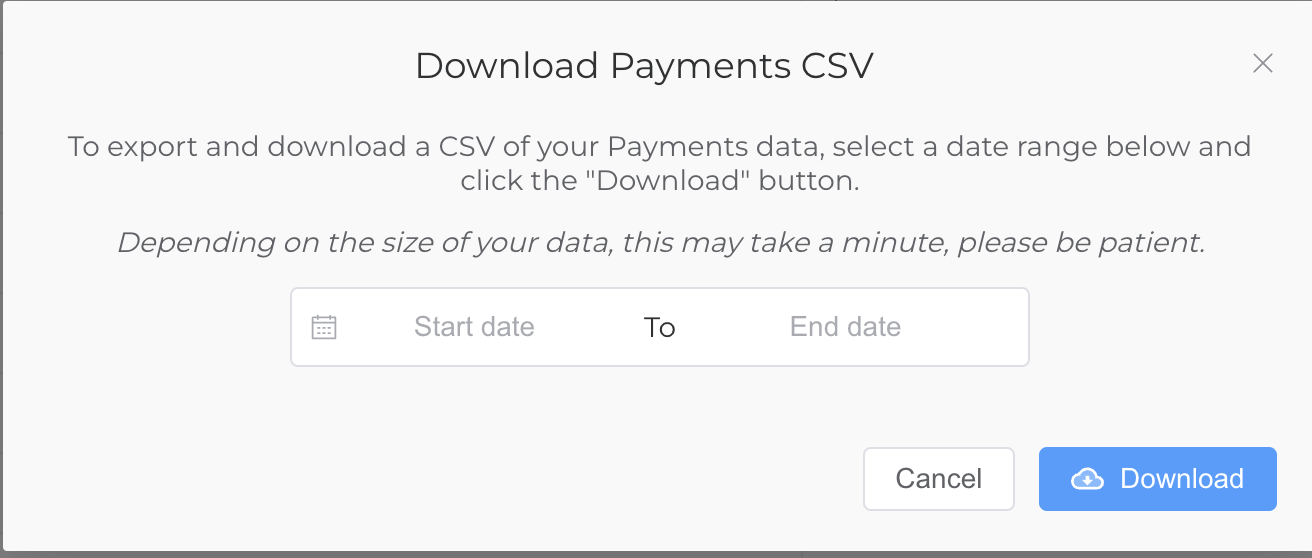
As we pride ourselves on transparency, you can now download CSV exports of your Payments, Block Rewards, and Balance Changes! Below i’ll go through where this is located and how to get an export.
Goto Dashboard
First head over to your miner dashboard, and then click on the area in which you want to download your CSV export at.
Currently supported areas for CSV export download are:
- Payments
- Immature Blocks
- Block Rewards
- Balance Changes
Download CSV
On each area of the site where a CSV download is available, in the right hand corner you will see a button that says “Download CSV”
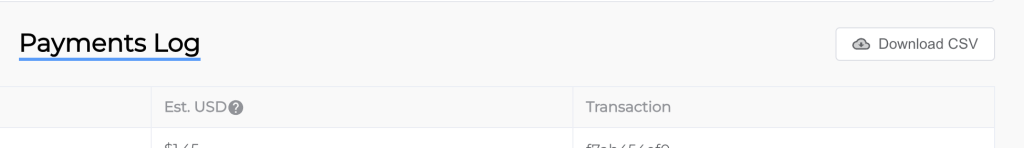
Click on the Download CSV button, and a modal will appear like below:
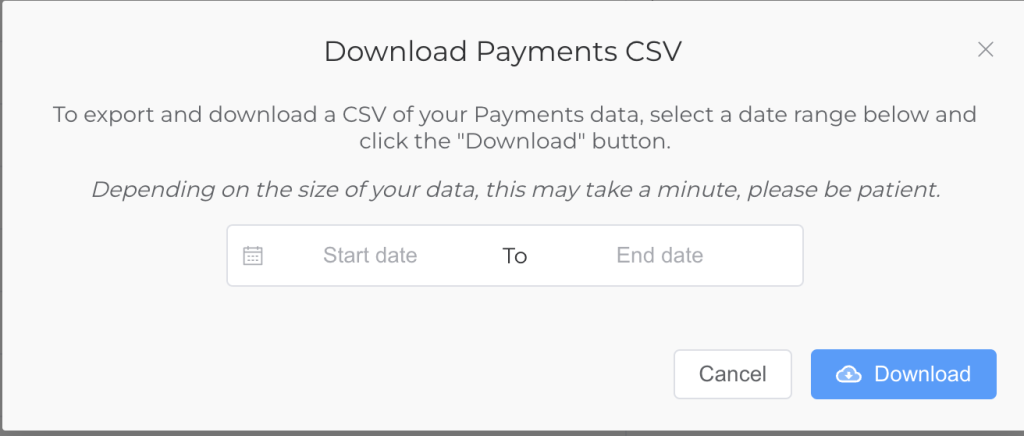
Profit!
That’s it! Click download and wait for the system to process and generate the CSV and then it will be downloaded to your device!
Data Purging
Starting November 1, 2023 we will start purging records that are from our servers in order to speed up API calls and decrease the database latency. We will do this in tiered approach, where we will slowly be removing entries over a couple weeks.
We will have a database backup of all of these old records that we can manually provide you if you need them after we have purged them from the production database.
We’re still in the process of determining exactly how many records to store, as it will be based on the specific coin (for example RTH has 100x as many rows as other coins). At a minimum we will keep a month or two worth of data, join our discord to stay up to date on the latest announcements.
