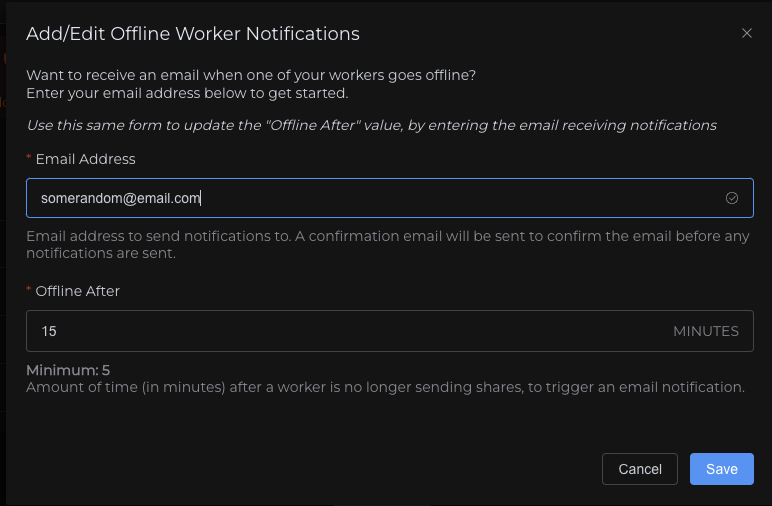
We have a new feature added to the website we’re happy to share with you guys! Offline worker email notifications! Get an email when a worker goes offline, after a specific amount of time (that YOU define!). Below i’ll go through how to set this up.
Goto Miner Dashboard
First head on over to your miner dashboard, and scroll down to where your active workers are listed at, you will see a new button right next to “Active Workers” like the screenshot below.
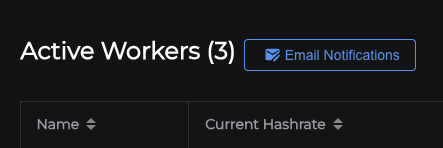
If you don’t see this button on your dashboard, you may be viewing a cached version of the site, do a hard refresh of the page (at the bottom of page it should say “v1.5.38” or newer). Clear cache if you see an older version.
Configure Email Notifications
After clicking this button you will see something similar to the modal in the screenshot below:
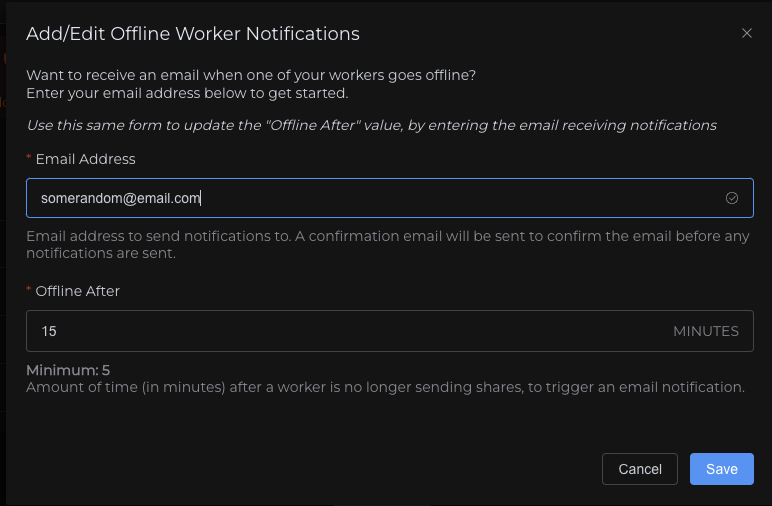
- Enter in the email you want to receive notifications about offline workers
- Enter in the amount of time (in minutes) after a worker goes offline to send an email notification
Profit!
That’s it! Click Save and an email will be sent to you to confirm your email address before notifications are sent. Just click on the link in the email you receive and you will start receiving notifications for any workers that go offline!
A few other specifics around this to point out as well:
- Checks are ran every couple minutes for offline workers
- If you add multiple email addresses for the same address, make sure the “Offline After” is the same value
FAQ
How to update “Offline After”?
If you later want to update the offline after value, just enter in that same email you previously setup notifications for, with the new value you want for offline after, and click Save!
How to disable email notifications?
If you decide you no longer want to receive email notifications, every email includes a link to delete/remove your email completely from our system (we do not store it anywhere else), and you will no longer receive email notifications.
Why can’t I set it less than 5 minutes?
Our system automatically runs the handling for this every 2-3 minutes, and as such, we decided to limit the offline minimum time to 5 minutes to give time for the system to run, and to make sure you don’t get spammed with emails for workers with intermittent internet issues.
